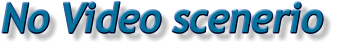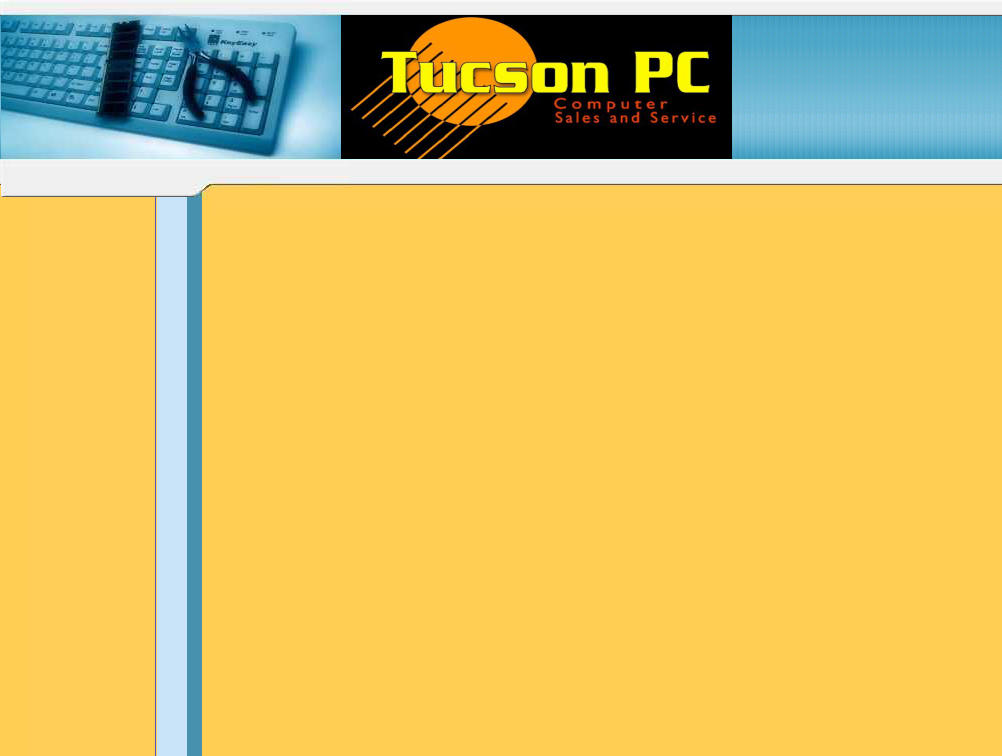

25+ Years Experience
The dreaded 'NO VIDEO' issue with laptops
- Revised 5/1/2015
This common problem seems to affect most every laptop with an AMD processor and Nvidia chipset. The misconception is that
the video chip is the culprit. Well that is not entirely correct. We have done 4 years of research on this issue and have
determined that the CPU is the major contributor to this issue. What is happening is the CPU core is generating too much heat
on the heatsink not allowing the video chip to cool itself off. Enough heat and the solder connections under the video chip
become brittle and breakdown. This is why reflowing or reballing the video chip is a temperary solution which usually fixes the
problem. If the video chip were generating all the heat then you would see more failures of the chip itself. If the overheating
continues for a long time, then the video chip will eventually burn out. So what do we do about this problem? We have to look
at the root cause. HEAT. Lets face it, there is hardly enough room for a bug to crawl around in a laptop let alone the airflow.
Rule one is to make sure the air passage is not restricted. This is the number one reason that laptops last about 2 years then
develop heat issues. That is when the fan gets cloged with too much dirt. That just adds fire, no pun intended, to the issue at
hand. It is all downhill from there. The CPU is weakened by the heat, generates more, then affects the video chip. It is a
domino effect that cannot be corrected by any 'ONE' technique. There are many 'remedies' that have been tested by us and
simply do not fix the problem. The most common is inserting copper shims. This is a futile attempt since the video chip is not
the 'heat generator' and the CPU sits against the heatsink anyway, so it does not need a shim. What the shim actually does is
cause an excess of heat on the video chip and burning it out that much quicker. Since the heat has no where to go it just fries
the video chip.
We have developed a complete solution repairing these issues.
All the following steps are performed to complete a successful repair.
Fix the damage by replacing the video chip or the motherboard.
Replace the CPU if it is generating too much heat
Rework the heatsink with new thermal material and clean the fan
Tweak the CPU voltages so it runs cooler at high speeds
These steps cannot be done without the proper tools and training. The answer is both a hardware and software fix. But all
these steps are pointless if the fan is not kept clean. Environment plays a role in how often you need to clean a cpu fan. Pet
hair and food are the main concerns. If your keyboard looks dirty between the keys, then your fan is dirty too. Compressed
air is the best tool to clean a fan. There is an in and out vent to the heatsink and fan. blow air into both of these until no more
dirt comes out and make sure the fan spins freely when done. We also recommend a laptop cooler for warmer environments
Email us today to get a quote and have this issue properly resolved.
sales@tucsonpcrepair.com
And by all means, don't attempt to repair this problem by yourself. You will just cause more damage.